Last Modified May 24, 2025
- Home
- eCommerce
- FastSpring Dashboard
- Dashboard Configuration
Configuration of the Remote License Generator
The software_DNA Connector acts as a Remote License Generator,
which is a Fulfillment action in FastSpring. This Fulfillment
action will retrieve a new License Activation Code from the DNA Servers.
For an existing Product or Subscription defined in FastSpring, follow these steps:
From the Dashboard Home page, click on the Catalog menu and select the FastSpring product or
subscription you want to integrate with software_DNA
Scroll down to the Fulfillment Action section, click Add New Fulfillment

In the Add Fulfillment Action screen:
- Choose Generate a License
- Select Remote Server Request from the drop-down list
- Click on Next

Enter the Remote URL and settings as follows and click on Create:
| Remote URL |
For URL, please access via your DNA Control Panel account, or Register for a "No-Obligation" account at www.softworkz.com
|
| Method |
HTTP POST |
| POST Encoding |
UTF-8 |
| Output format |
Single-Line License (Quantity Based) |

Click on the Parameters tab, and add the following parameters (in the Custom Name x and
Custom Value x fields):
| Custom Name |
Custom Value |
Description |
| ProductID |
<DNA Product ID> |
Enter the software_DNA ProductID for this product
. |
| License_Data |
<license_data> |
OPTIONAL
Specify Feature Information for this license that will override settings in the DNA Control Panel
Use 0 to 200 characters, alphanumeric, space(s) and - + _ # / . , @ ( ) % : ; |


-
Click on Save and the Fulfillment Action will be created for this FastSpring product/subscription.
You can edit or disable the Fulfillment Action at any time.
Back on the Product configuration page, click on SKU, and enter a FastSpring SKU
for this Product or Subscription. You will need this SKU for the Connector configuration in the DNA Control Panel. Make sure it is
unique for the DNA Product ID.
Once entered, you should now see your Remote License Generator Fulfillment Action and your
FastSpring SKU as shown below:

Note the <FastSpring SKU> parameter value as you will need this information to complete the DNA
Connector configuration in the DNA Control Panel.
Creation of a WebHook for the DNA Connector
To complete the integration, you will need to enable a WebHook directed to the software_DNA FastSpring Connector.
To set-up the WebHook:
From the Dashboard Home page, in the left menu, click on Developer Tools -> WebHooks, then click on the Configuration tab
Click on Add WebHook URL
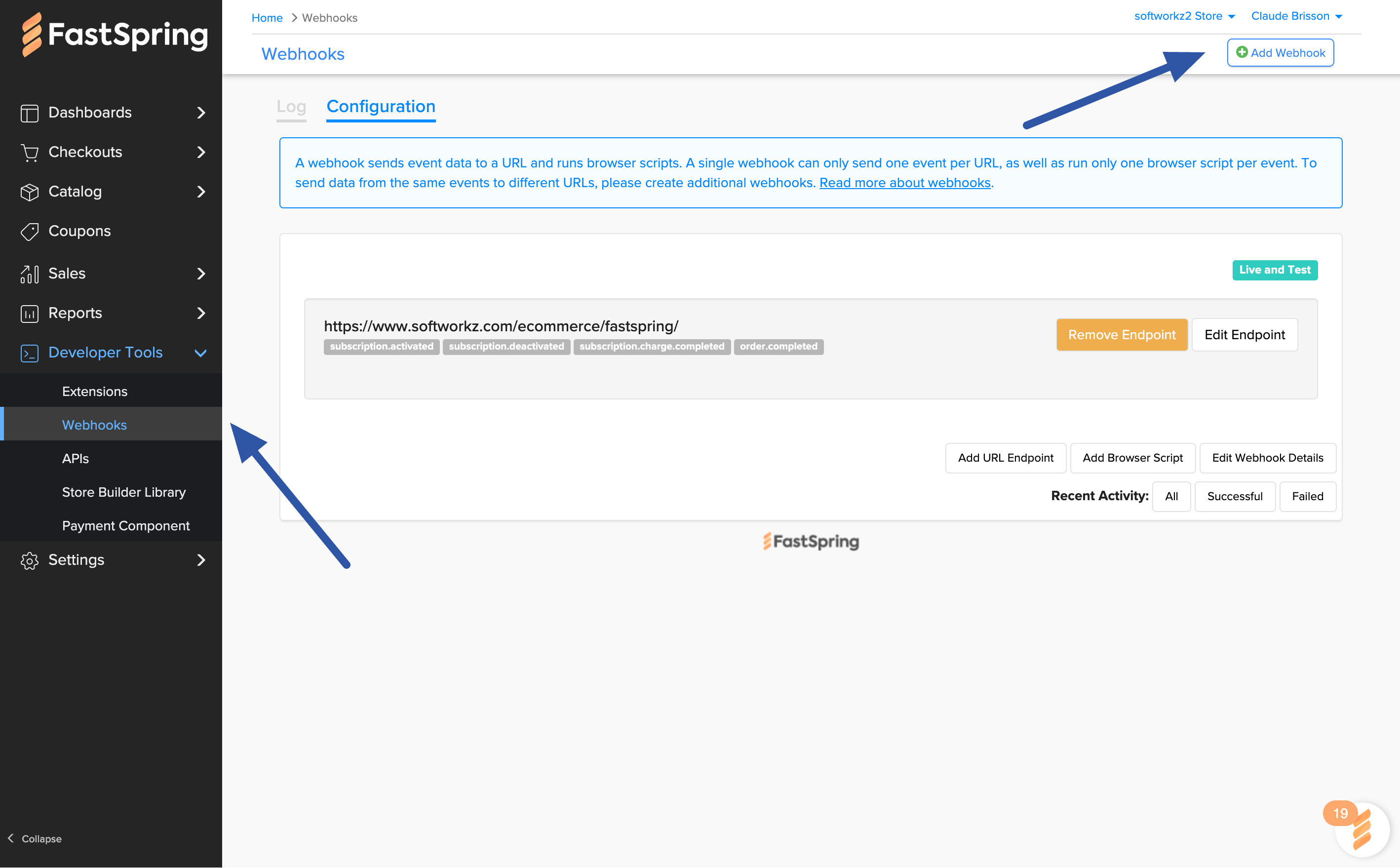
In the Add WebHook URL screen:
Reclick on the Configuration tab to see the added Webhookd and click on Add URL EndPoint

In the Edit URL EndPoint screen:
For URL, enter the following:
For URL, please access via your DNA Control Panel account, or Register for a "No-Obligation" account at www.softworkz.com
For HMAC SHA256 Secret, enter a secret (for a future release of the DNA Connector)
In the Events list, select the following events:
- Order.completed
- Subscription.deactivated
- Subscription.charge.completed

Click on Save
See Testing your Configuration for details on how to test the WebHook.